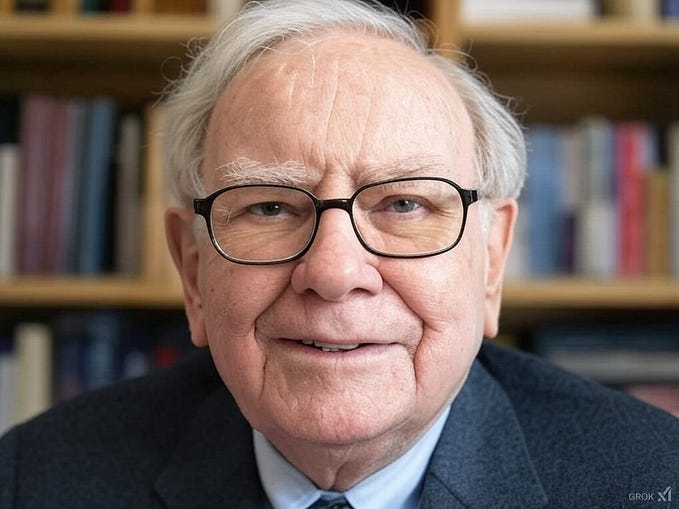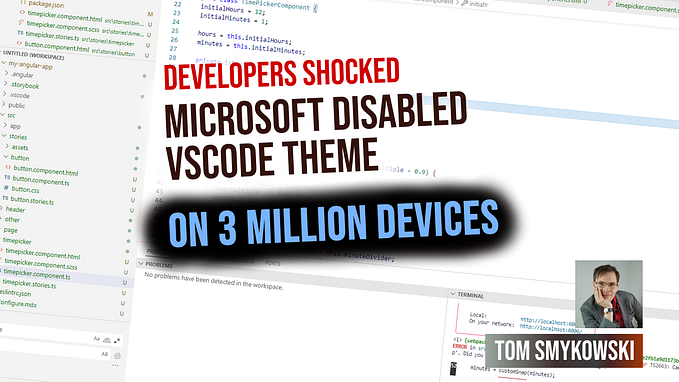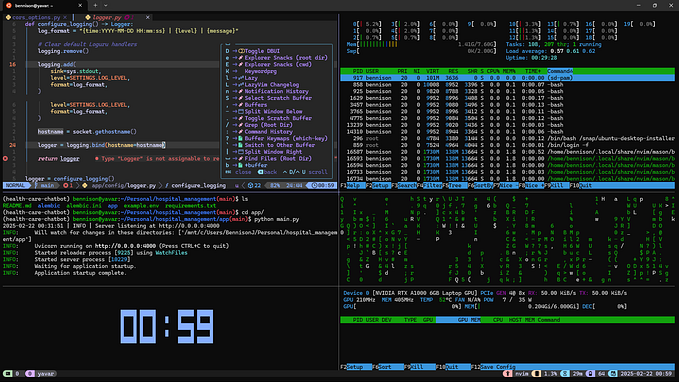Appwrite 0.7: Introducing the Doctor CLI to Help You Debug Your Server Health
Appwrite 0.7 introduces the new Doctor CLI tool that will help you debug and analyze your Appwrite server health in an instant.
Inspired by the awesome Flutter Doctor command, we are excited to announce the release of the new Appwrite equivalent command, the Appwrite Doctor. Like the Flutter command, the Appwrite Doctor allows you to debug and analyze your server health quickly.
Got here, but you’re new to Appwrite? Appwrite is an end-to-end backend server packaged as a set of Docker micro-services that are really easy to set up and learn. Appwrite provides developers with all the core APIs, tools, and SDKs required to build a modern app. Appwrite can save you lots of time and is pretty fun to use.
Using a single terminal command, you will get a full report of your Appwrite server health status. Besides telling you what might not work well on your server, the new command will also tell you whether your server settings are optimal and aligned with some of Appwrite best practices.
How to use it?
Once your Appwrite setup is complete, all you need to do is use your terminal to navigate to your Appwrite’s docker-compose.yml folder and run the following command:
docker-compose exec appwrite doctor
Once done, your terminal output will print you complete diagnostic and recommendations for your Appwrite setup, as seen below in a matter of seconds.

This diagnostic is also extremely helpful for the Appwrite team of maintainers and contributors when trying to help community members debug their setup issues. To help debug problems faster, make sure to include the output you get from the Doctor CLI when seeking help on our Discord server or on Github issues.
There’s More!
The Appwrite Doctor CLI is only one option from an array of debugging tools and options to help you run Appwrite in confidence. You can check out Appwrite’s dedicated debugging documentation to learn more ways to debug issues with your environment.
What’s Next?
If you’re new to Appwrite, you can try and install it. It will take you only 2.5 minutes. After you got yourself a copy of the Appwrite server, you can check some of our getting started guides for Web, Flutter, or Server, and visit our Discord community where we chat about Appwrite non-stop.
We also really like Github stars, if you like what we do you go over to our Github repo and give us one ⭐️.